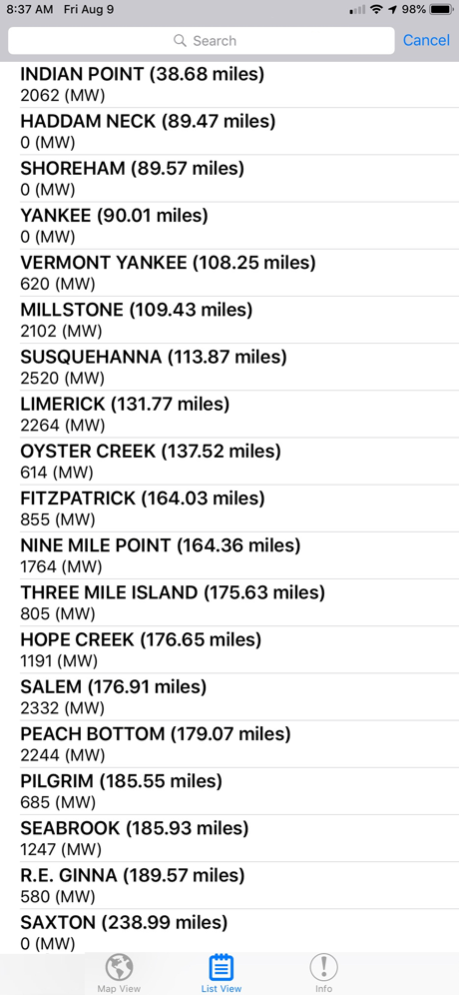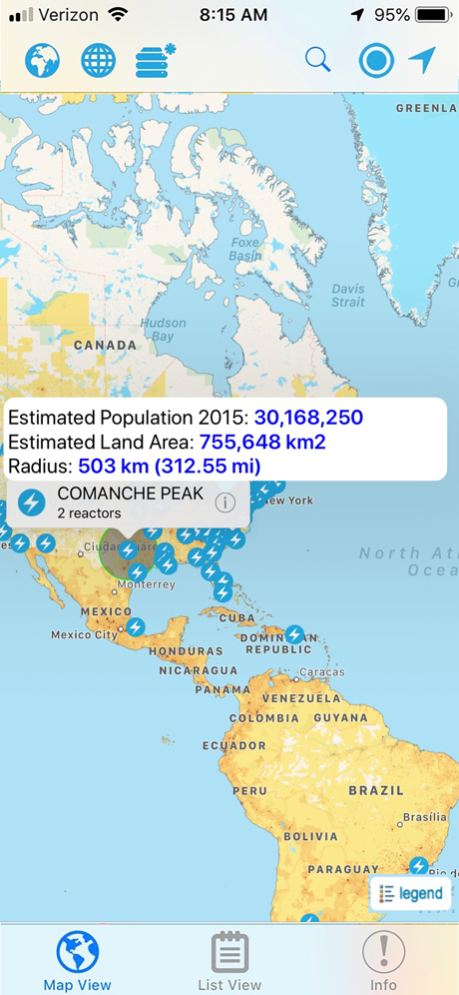Hazards and Population Mapper 2.0
Free Version
Publisher Description
Hazards and Population Mapper (HazPop) is a free app that enables users to easily display recent natural hazard data in relationship to population, major infrastructure, and satellite imagery. Hazards data include the location of active fires over the past 48 hours; earthquake alerts over the past seven days; and yesterday′s air pollution data measured from space. The app shows the location of major dams and nuclear power plants and provides more detailed information and imagery for these facilities where available. By drawing a circle around a point or area of interest on the map, users can obtain an estimate of the total population and land area enclosed within.
Developed by the NASA Socioeconomic Data and Applications Center (SEDAC) operated by the Center for International Earth Science Information Network (CIESIN) at Columbia University, HazPop combines data and map layers from various sources including NASA's Land, Atmosphere Near real-time Capability for EOS (LANCE) and Global Imagery Browse Services (GIBS), the U.S. Geological Survey (USGS), and others using a variety of open Web mapping services. The custom population estimates are provided by the SEDAC Population Estimation Service (PES) based on SEDAC′s Gridded Population of the World, version 4 (GPWv4) data for 2015.
HazPop is designed to be used by disaster risk managers, humanitarian response organizations, public health professionals, journalists, and others needing a quick assessment of the potential dangers posed by a major hazardous event or developing emergency. For example, a disaster response agency can obtain a rough estimate of the population and major facilities near a recent earthquake as an input into response planning. Journalists or students can explore the location of recent wildfires relative to dense populations, roads, terrain, and water bodies. Due to the coarse resolution and varying quality of some of the data, HazPop is not intended to support in-depth risk assessment or location-specific response needs.
HazPop supports a number of other functions including: Monitoring regions around an area of interest, e.g. hazardous area prone to natural disasters, major infrastructure, or densely populated areas; Sorting dams, nuclear power plants, or earthquakes by proximity to your location or by their characteristics; Determining the distance from your location to any point on the map or between any two points on the map.
Aug 10, 2019
Version 2.0
* The population estimation is now based on the new version 3.0 of the SEDAC Population Estimation Service (PES v3), which uses the latest version 4.11 of the SEDAC Population Count data set from the Gridded Population of the World (GPW) data collection.
* Added ability to display chart showing estimated population trend changes in 5-year intervals from 2000 to 2020.
* New imagery layer from NASA GIBS for display of global fires in the last 48 hours.
About Hazards and Population Mapper
Hazards and Population Mapper is a free app for iOS published in the Reference Tools list of apps, part of Education.
The company that develops Hazards and Population Mapper is NASA. The latest version released by its developer is 2.0.
To install Hazards and Population Mapper on your iOS device, just click the green Continue To App button above to start the installation process. The app is listed on our website since 2019-08-10 and was downloaded 0 times. We have already checked if the download link is safe, however for your own protection we recommend that you scan the downloaded app with your antivirus. Your antivirus may detect the Hazards and Population Mapper as malware if the download link is broken.
How to install Hazards and Population Mapper on your iOS device:
- Click on the Continue To App button on our website. This will redirect you to the App Store.
- Once the Hazards and Population Mapper is shown in the iTunes listing of your iOS device, you can start its download and installation. Tap on the GET button to the right of the app to start downloading it.
- If you are not logged-in the iOS appstore app, you'll be prompted for your your Apple ID and/or password.
- After Hazards and Population Mapper is downloaded, you'll see an INSTALL button to the right. Tap on it to start the actual installation of the iOS app.
- Once installation is finished you can tap on the OPEN button to start it. Its icon will also be added to your device home screen.